Greater financial know-how can lead to Greater opportunities for your family, friends, and (of course) you! Browse through our various financial & lifestyle tips to help you thrive.

Live Greater Blog

Banking
What is an IRA CD?
Explore the benefits of an individual retirement account (IRA) certificate of deposit (CD) or IRA Share account and discover if they align with your financial goals.
read more

Retirement
Put Your Tax Refund to Good Use
Make your tax refund work for you. Explore how to use that refund in a way that sets you up for financial success.
read more

Loans & Credit
Good Uses of a HELOC Loan
A HELOC loan offers lower rates and access to large sums to invest in your life but use them wisely to avoid risking your home. Here’s how.
read more
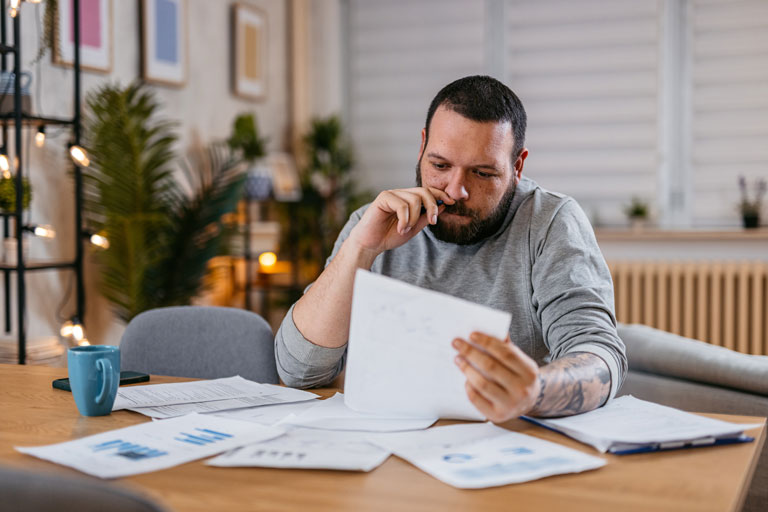
Debt
Is a Debt Consolidation Loan a Good Idea?
Is a debt consolidation loan right for you? Learn about debt management strategies and find the best way to eliminate your debt.
read more

Business
Strategies for Building Stronger Business Relationships
Learn essential strategies for building better business relationships. Discover useful tools from GNCU to support your small business growth.
read more

Banking
Financial Tips for Couples: Building a Strong Foundation Together
Essential financial tips for couples. From open communication to setting shared goals, learn how to navigate finances as a team.
read more

Insurance
What Is Pet Insurance and Why Do I Need It?
Discover the importance of pet insurance – providing financial protection and peace of mind for unexpected veterinary expenses.
read more

Banking
Financial Health Resolutions for 2024
Transform your financial health with smart resolutions. Budgeting, saving, investing – discover key steps for a prosperous year ahead.
read more

Insurance
No Medical Exam Life Insurance: What Is It, and How Does It Work?
For some, getting traditional life insurance can feel like entering a medical maze filled with needles, invasive questions, and paperwork. But no medical exam life insurance can take the hassle of getting coverage.
read more

Business
End-of-Year Checklist for Small Businesses
A small business end-of-year checklist that covers essential tasks and strategies for ensuring your business’s continued growth and success.
read more

Banking
The 5 Essential Bank Accounts You Should Have
Unlock financial success with 5 essential bank accounts! Stay organized and build a secure future. Manage your money like a pro! 💼💵✨
read more
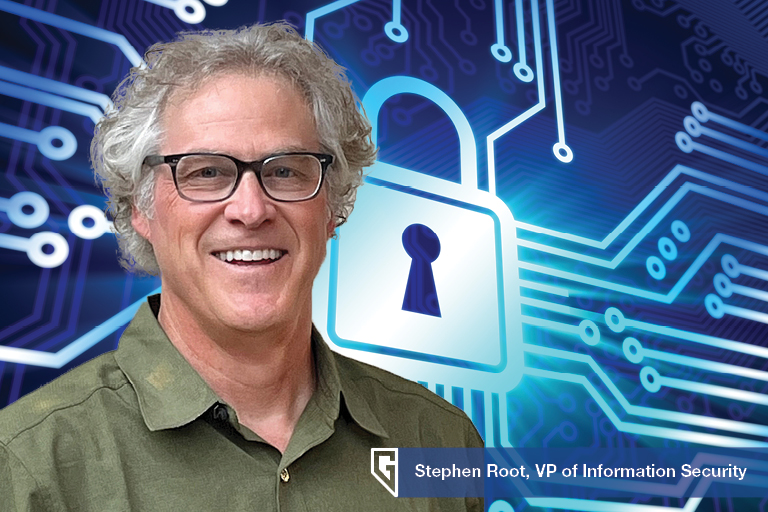
Business
Crucial Steps for Small Businesses to Fortify Against Cybercrime
Cybercrime is increasing but small businesses can be vulnerable to data breaches. Learn these tips to protect your business.
read more

Banking
Cash Back Checking vs. Free Checking Accounts
Discover the perfect match for your finances! Dive into the Cash Back vs. Free Checking guide. Optimize rewards and minimize fees.
read more

Debt
What is Debt Consolidation and When is it a Good Idea?
Explore the power of debt consolidation for financial freedom. Learn if it’s right for you and your path to a secure financial future.
read more

Loans & Credit
When Should I Refinance My Car Loan?
Thinking about refinancing your car loan? Explore the benefits and costs of this financial move with our comprehensive guide.
read more
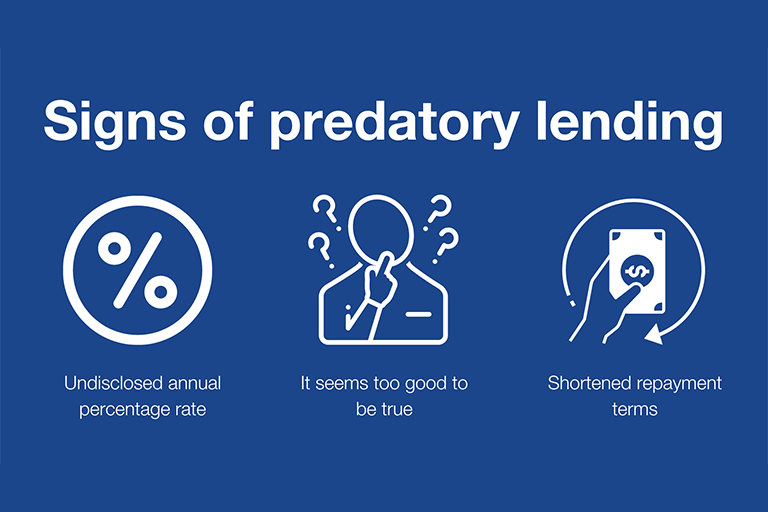
Financial Education
Top 3 Signs of Predatory Loans
Learn the Top 3 Warning Signs of Predatory Loans to protect your financial future. Spot shady offers and make smart borrowing decisions.
read more

Business
5 Essential Steps to Prepare for Small Business Saturday
Get ready to shine on Small Business Saturday! Follow our 5 steps and leverage credit union products for a legendary event that boosts your business and brings holiday cheer.
read more

Budgeting
Piggy Banks to Portfolios: Saving at Every Age
Saving money isn’t just a good habit — it’s a fundamental necessity. From your very first penny to retirement planning, saving plays an essential role in your financial journey.
read more

Fraud & Identity Theft
Account Alerts to Help You Protect Your Digital Banking Profile
Account Alerts help monitor your banking profile to protect your money and information. Learn about GNCU’s Digital Banking alerts.
read more

Fraud & Identity Theft
3 Practical Tips to Safeguard You From Identity Theft
Learn about the risks of identity theft, its potential consequences, and practical steps to protect yourself.
read more

Fraud & Identity Theft
4 Ways Bank Imposters Try to Scam You
Imposters posing as your financial institution are trying to trick you and drain your accounts. Here’s what you need to know to avoid getting scammed.
read more

Budgeting
Get Ready for Student Loan Payments to Resume
Student loan repayment is coming whether we like it or not. Get prepared with these expert strategies to handle student loan debt as payments resume.
read more

Fraud & Identity Theft
5 Tips to Avoid Phishing Scams
We are constantly bombarded with attempts to steal our personal data and, ultimately, our money.
Through email phishing scams and text message smishing, cybercriminals are constantly evolving their tactics to scam you.
read more

Banking
Rewards Checking Account vs. Rewards Credit Card
In the world of personal finance, two heavyweights battle for your attention: rewards checking accounts and rewards credit cards. Both promise rewards and perks, but they serve different purposes. Let’s compare their features, advantages, and potential drawbacks to see which one suits you best.
read more

Loans & Credit
How to Improve Your Credit Score
Learn how improving your credit score from fair to very good can lead to substantial savings on car loans and mortgages. Get actionable credit improvement tips and access free online courses and expert guidance from Greater Nevada Credit Union for enhanced financial stability.
read more
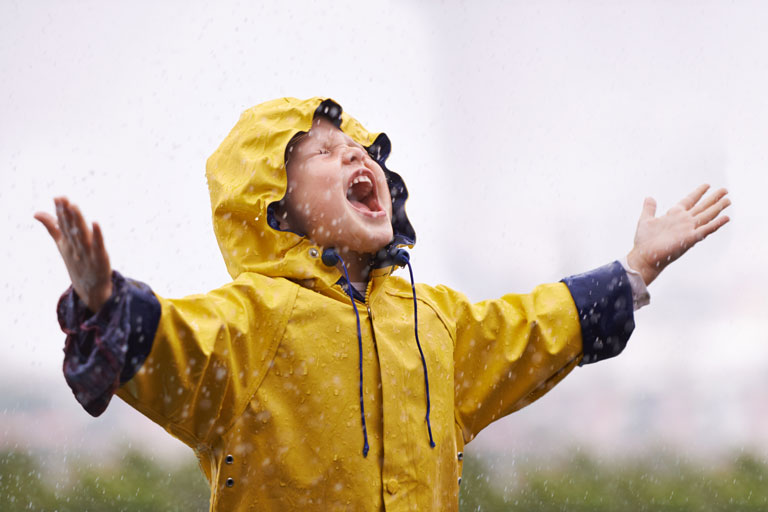
Insurance
Why You Should Get a Credit Union Insurance Policy
Credit union insurance programs make getting insurance easy and affordable by customizing policies with trusted partners for their members.
read more

Budgeting
10 Tips to Master Your Business Budget
Discover the secrets to taming your business budget, setting realistic goals, and optimizing expenses. Don’t miss out on these strategies for long-term financial growth!
read more

Budgeting
Tips to Manage Inheritance to Maximize Your Financial Growth
Would you know what to do with an inheritance if you received yours today? Over the next two to three decades, the Baby Boomer generation is expected to pass on $30 trillion of accumulated wealth—a staggering sum that begs the important question: How do you manage inheritance?
read more

Budgeting
Plan a Family Vacation With Get Away Today
Planning a family vacation doesn’t have to be a budget-buster. Here’s what you need to know about planning a family trip on a budget – and how GNCU partner Get Away Today can help.
read more

Community
Unmuffled Stories
To celebrate Hot August Nights, we asked Greater Nevada employees about their experiences with their first cars. From clunkers to classics, these vehicles made a lasting impression on their drivers.
read more

Budgeting
What To Do With Extra Money
Extra money is always nice, but do you know how to make it work for you? Check out these tips from Greater Nevada Credit Union!
read more

Budgeting
6 Fun Date Ideas on a Budget
Dating is expensive, but it doesn’t have to be! You can enjoy dating and stay on track with your financial goals. These six fun date ideas will get you started.
read more

Financial Education
3 Financial Tips for the Class of 2023
Greater Nevada Credit Union wants to prepare the class of 2023 for the future. Here are 3 for financially healthy habits.
read more
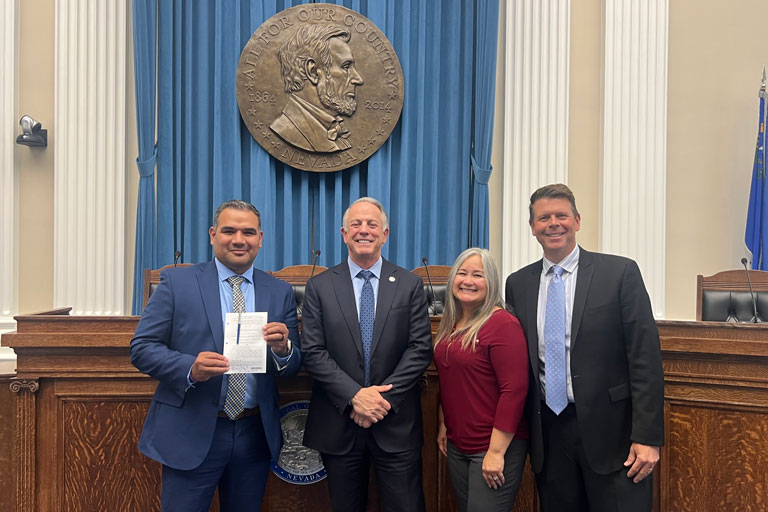
Financial Education
New Law Adds Nevada Financial Education Class to High School Curriculums
A new law adds a Nevada Financial Education class to high school curriculums, so students have the financial tools to help them in adulthood.
read more

Savings & Checking
How to Create a CD Ladder
CD Ladders help you take advantage of the higher yields of Share Certificates while giving you regular access to cash as you reinvest money.
read more

Financial Education
Financial Literacy Month
Here are five quick and easy tips to help you up your financial skills for Financial Literacy Month to make the most of your money.
read more

Community
7 Places GNCU Employees Volunteer, You Should Too
At Greater Nevada Credit Union, we believe in helping others to Live Greater by volunteering in Northern Nevada. Check out seven organizations we’re involved with.
read more

Budgeting
Manage Money and Have Fun
If you’re learning to manage money through personal budgeting, include some fun. How to enjoy your life while meeting your financial goals.
read more

Debt
Paying Down Debt
Paying down debt is a type of savings! See these quick tips for paying off your debt, consolidating your loans and freeing up some money.
read more

Loans & Credit
Credit Utilization Ratio
How much credit you have access to verse how much you use impacts your credit score a lot. Learn about Credit Utilization Ration.
read more

Banking
Online Banking Tools & Tips
Online banking tools make managing your finances and achieving your goals easier. Here are five ways to make the most of these online tools.
read more

Budgeting
Tuning your Financial Diet for 2023
Three tips to help you create a financial diet to help you pay off debt, create a balanced budget and create and emergency fund.
read more

Debt
Questions to Ask About Debt
If you’re thinking about taking out a loan or using a credit card, here are 12 questions about debt to ask before signing on the dotted line. Read more in this blog.
read more

Banking
Top 10 Tips to Save More Money This Holiday Season
With the holidays fast approaching, we’re all looking for ways to save more money for gifts, traveling, entertainment, and more. So, if you’re wondering how to save more money each month, we’ve got 10 manageable, realistic changes you can make to see your savings grow.
read more

Banking
Shop Local, Bank Local
When you bank with a local credit union like Greater Nevada Credit Union, your money stays in your community—just like when you shop locally. Learn more here!
read more

Loans & Credit
Why You Don’t Need a Perfect Credit Score
You know you need a high credit score to make your financial life easier. But if you’ve been striving for a perfect score — typically 850 — you need to know that it’s not worth it. Here’s why there’s really no need to hit that perfect three digit number.
read more

Banking
Five Ways Credit Unions are Different From Banks
Credit unions like Greater Nevada Credit Union (GNCU) offer a distinct approach to providing financial services and community engagement. Discover what sets credit unions and banks apart and how to leverage them in conjunction with other financial institutions and solutions.
read more

Loans & Credit
An Alternative to Payday Loans
Sometimes you just need a little extra cash. Maybe your car broke down or you were injured and need help covering your deductible. For these unexpected moments in life, we’ve created the Right Now Loan™.
read more

Loans & Credit
Navigating the Current Auto Market? What to Know Before You Shop
With limited inventory and above-average wait times for new vehicles, buyers who plan ahead may encounter fewer speed bumps in their car buying journey.
read more

Community
3 Reasons to Join a Credit Union
Don’t sleep on a credit union for your banking needs! Here are three reasons to join a credit union: You get more. You have a voice. You’re investing in your community.
read more

Loans & Credit
Buy Now, Pay Later Loans: Should You Use Them?
Buy Now, Pay Later Loans are becoming more popular, and it’s essential to understand how they can impact your credit score and whether they are the right choice for you.
read more

Loans & Credit
What is a Personal Line of Credit, and How Can It Help You?
A personal line of credit with Greater Nevada gives you immediate access to money when you need it, with terms that fit your financial needs.
read more

Budgeting
How To Make The Most Of Extra Money That Comes Your Way
From creating an emergency fund to paying off debt, here is a game plan to use extra money to make a meaningful impact on your life.
read more

Community
An Inside Look at Greater Nevada’s Early Response to COVID-19
We’re a people business. That’s why we jumped into action to help our community when the COVID-19 pandemic struck in March, 2020. In part one of our two-part interview with Greater Nevada President & CEO Wally Murray, read about the thoughts and actions that went in to keeping our communities alive and thriving through the financial hardships.
read more

Community
Rural Business
When a global health crisis disrupts America’s rural businesses and communities, the ripple effects can impact supply chains of essential services and products.
read more

Budgeting
Its Never Too Early To Start Saving
Learn about just some of the benefits of establishing healthy savings habits at a young age.
read more

Debt
Budgeting to Fit Your Lifestyle
Setting a budget is key if you want to reach financial success. Explore Greater Nevada Credit Union’s steps to creating a budget that fits your lifestyle.
read more

Credit Unions
7 Tips for Your Perfect Car Loan
Before you take a test drive, it’s important to learn all your financing options to get the best loan for you.
read more

Budgeting
Money Matters for Newlyweds
One of the most common problems in marriage is finances. Explore various ways to discuss financial matters before you walk down the aisle.
read more

Parents
4 Tips to Teach Your Kids About Money Before College
Have an honest money conversation before your kid goes off to college. Read Greater Nevada Credit Union’s tips on how to teach your kids about money.
read more

Debt
What to Know Before Buying an RV, Motorhome, Trailer
If you’re looking for a new or used RV, motorhome, or trailer, Greater Nevada Credit Union has tips to help make the process easier. Explore more tips.
read more

Children & Teens
How to Pay for College
Hooray! You’ve been accepted to college. Now the question is, “how do I pay for it?” With several different options, including pay as you go, scholarships, grants and student loans, finding the best way to finance your education can seem overwhelming. Here are some tips to make navigating the financial side of your college education that much easier.
read more

Loans & Credit
Choosing the Right Credit Card
The credit cards consumers choose can have a considerable impact on their overall financial health, so it’s important to choose wisely.
read more

Financial Education
Improving Financial Wellness
Stress over financial struggles can make it harder to make good financial decisions. Escape the cycle! Start new healthy spending habits.
read more

Banking
What is Person-to-Person Payment?
Person-to-person, or a ‘P2P’ payment, is a term you may have heard in conversation or mentioned in passing. This new form of payment is a way to send or request money from your friends and family, or pay bills via an app faster and easier.
read more

Debt
Tips for Buying a New Car or Truck
Discover various tools to help you feel confident when buying your next new or used car.
read more

Budgeting
Saving Money on Pet Ownership
Pets can make great companions, as long as you make sure you’re financially ready to make that companionship work.
read more

Retirement
How to Start a Retirement Plan
Are you living with uncertainty about having enough to enjoy retirement? If you don’t know how or where to start, here are some ideas.
read more

Children & Teens
Entrepreneurial Education for Our Youth
Basic money management skills are crucial to daily success but financial education isn’t commonly offered in schools. Here are some ways that you can teach children financial education.
read more

Financial Education
Is Homeownership Your American Dream
Getting a job and buying a home used to be the American Dream. However, lately homeownership rates have dropped and renting has increased.
read more

Banking
Protecting your Assets and your Family
CONSIDER THIS: According to a Caring.com survey, only 42 percent of adults in this country have estate planning documents such as a will or living trust. Are you part of the 42 percent?
read more

Home
Tips To A Better Home Renovation
Avoid the most common pitfalls of home renovations. Read 5 tips to a better home renovation with the help of Greater Nevada Credit Union.
read more

Banking
What Is A Share Certificate
For those looking for earnings on their savings, one of the options that credit unions offer is share certificates.
read more

Financial Education
How to Recover from a Foreclosure
Most of us remember when “foreclosure” wasn’t a household word. But there is life after foreclosure. Find out how to get back on your feet.
read more